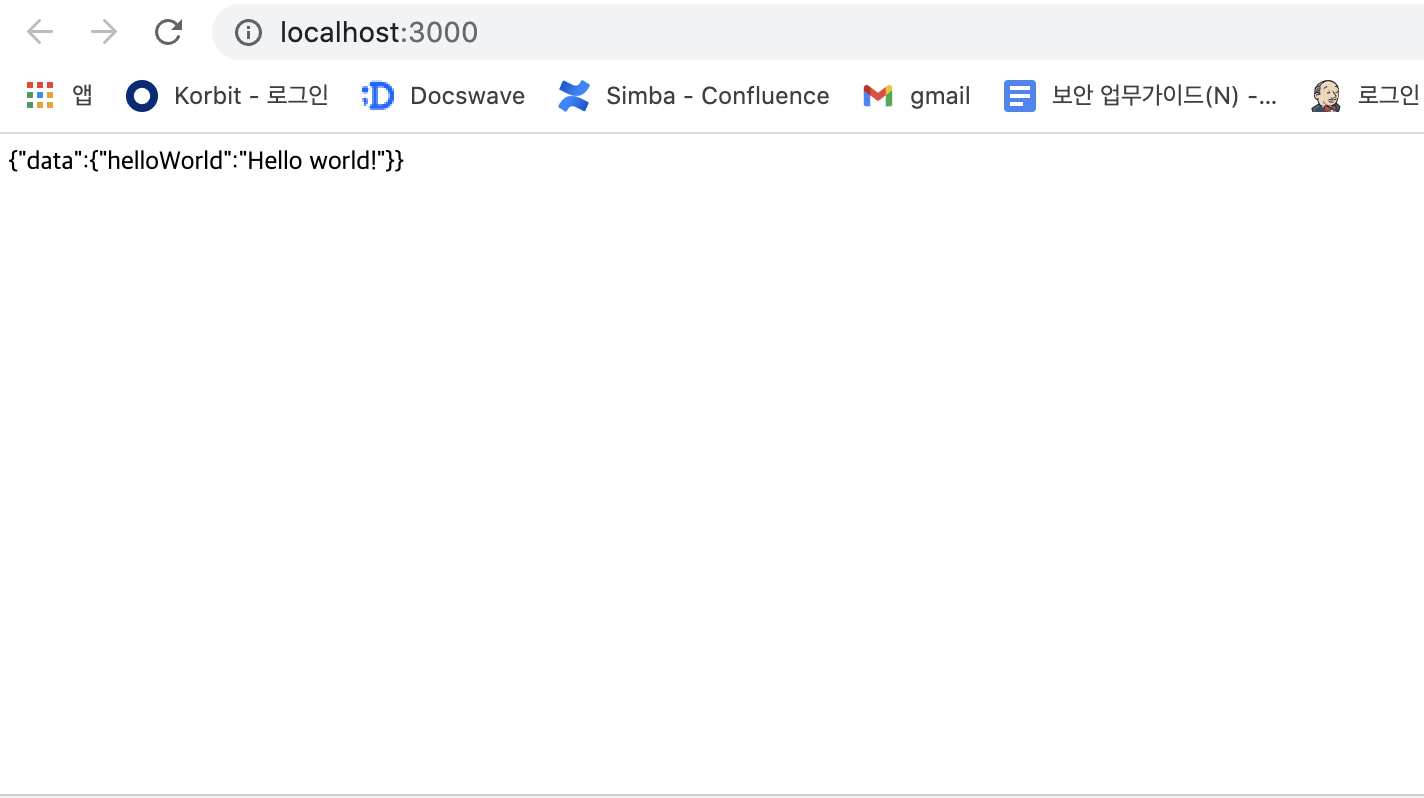Graphql 사용해보기
- Graphql을 사용해 Server - Client 간의 MiddleWare를 구성해보겠습니다.
- 본 글의 Graphql 환경은 node.js - Express.js를 통해 환경을 구성하겠습니다.
- Client 환경은 React를 통해 구성하겠습니다.
graphql server 설정하기
server.js
const express = require('express');
const { graphqlHTTP } = require('express-graphql');
const { buildSchema } = require('graphql');
const cors = require('cors');
// Construct a schema, using GraphQL schema language
const schema = buildSchema(`
type Query {
helloWorld: String
}
`);
const rootValue = {
helloWorld: () => {
return 'Hello world!';
},
};
const app = express();
const corsOptions = {
origin: 'http://localhost:3000',
credentials: true
}
app.use(cors(corsOptions));
app.use('/graphql', graphqlHTTP({
schema,
rootValue,
graphiql: true,
}));
app.listen(4000);
console.log('Running a GraphQL API server at http://localhost:4000/graphql');
- Exppress를 통해 서버 환경을 구성했습니다.
express-graphql 과 graphql를 통해 graphql의 스키마와 환경을 설정할 수 있습니다.- buildSchema 를 통해 schema를 설정했습니다.
- graphqlHTTP를 통해 graphql의 endpoint를 설정했습니다.
client 설정하기
App.js
import axios from 'axios'
import React from 'react';
function App() {
const [graphqlData, setGraphqlData] = React.useState('');
React.useEffect(() => {
(async () => {
const result = await axios.post('http://localhost:4000/graphql', {
query: `{helloWorld}`
});
setGraphqlData(JSON.stringify(result?.data));
})()
}, [])
return (
<div className="App">
<div id="data">{graphqlData}</div>
</div>
);
}
export default App;
await axios.post('http://localhost:4000/graphql'... 을 통해 graphql에서 데이터를 요청합니다.- graphql을 get으로 요청하기 위해서는 query string으로 요청해야합니다.
- 하지만 본 스터디에서는 보다 직관적인 요청 예제를 보이기 위해 post를 사용했습니다.
- 아래와 같이 get query string으로 요청할 수 있습니다.
import axios from 'axios'
import React from 'react';
function App() {
const [graphqlData, setGraphqlData] = React.useState('');
React.useEffect(() => {
(async () => {
const result = await axios.get('http://localhost:4000/graphql', {
params: {
query: "{helloWorld}"
}
});
setGraphqlData(JSON.stringify(result?.data));
})()
}, [])
return (
<div className="App">
<div id="data">{graphqlData}</div>
</div>
);
}
export default App;
실행 화면
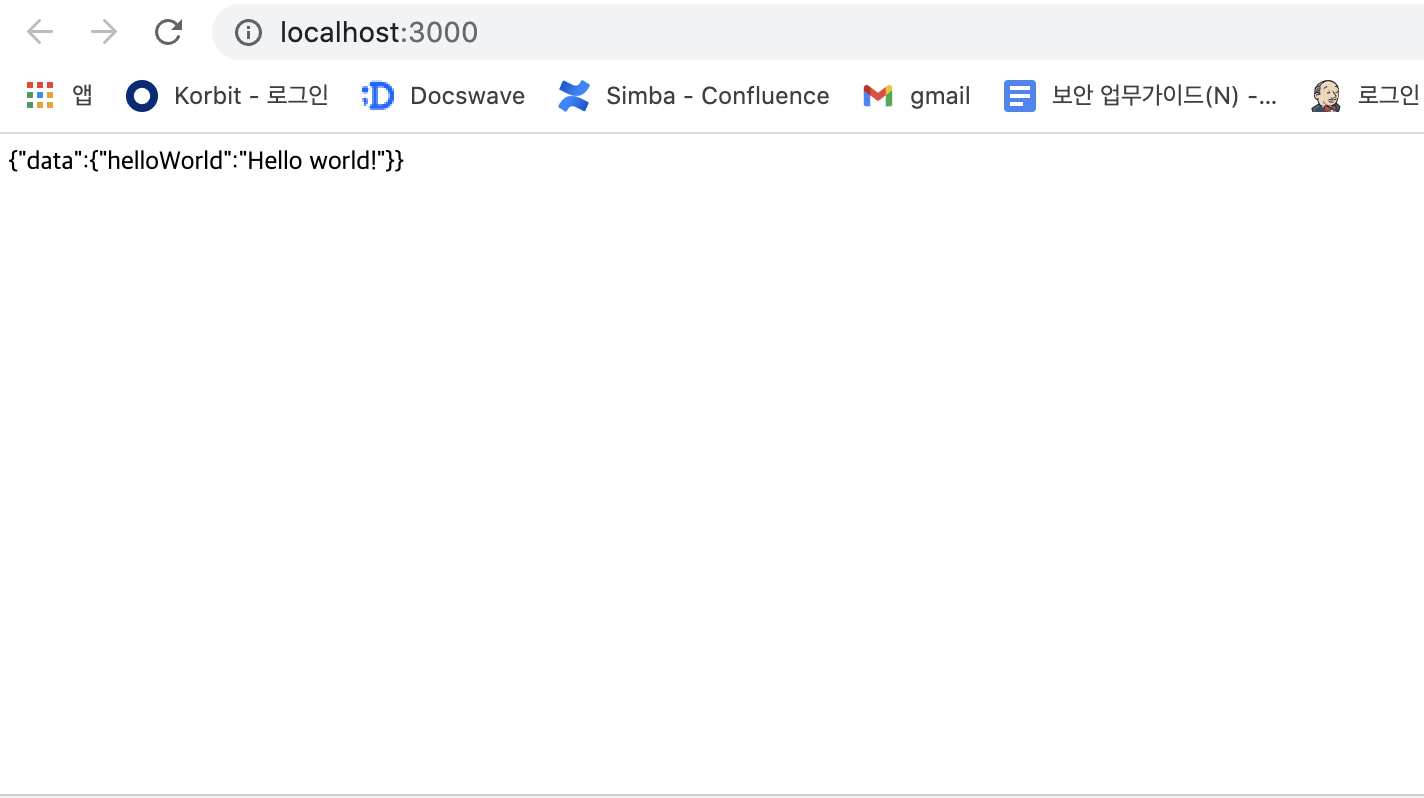
- graphql에서 받은 데이터를 화면에 표시해주는것을 볼 수 있습니다.
출처:
- https://graphql.org/graphql-js/running-an-express-graphql-server/
git example :
- https://github.com/JongHyuckLee/graphqlStudy