Svelte.js Life Cycle
- 본 글은 Svelte에서 라이프사이클에 대해 기술하겠습니다. - React, Vue와 차이점을 중심으로 기술하겠습니다.
Life Cycle
- life cycle 순서 : beforeUpdate, onMount, afterUpdate, onDestroy
- 최초 컴포넌트가 마운트 되기전에 beforeUpdate가 먼저 실행이 됩니다.
-
컴포넌트에서 변경이 감지되면 beforeUpdate 발생 후 afterUpdate가 발생합니다.
- beforeUpdate, onMount, afterUpdate, onDestroy 각 life cycle을 아래 코드를 통해 확인할 수 있습니다. -> onDestroy의 경우 삭제 버튼 클릭 시 호출
//React
//Index.jsx
import React from 'react'
import LifeCycle from "./LifeCycle";
export default function Index() {
const [show, setShow] = React.useState(true);
return (
<main>
{show && <LifeCycle/>}
<button onClick={() => setShow(false)}>라이프 사이클 컴포넌트 삭제</button>
</main>
)
}
//LifeCycle.jsx
import React from 'react'
export default function LifeCycle() {
const [doUpdate, setDoUpdate] = React.useState('라이프 사이클');
React.useEffect(() => {
console.log("모든 업데이트마다 실행");
//componentDidMount, componentDidUpdate 수행
});
React.useEffect(() => {
console.log("첫 번째 렌더링 시에만 실행");
}, []);
React.useEffect(() => {
console.log("doUpdate update시에 실행");
}, [doUpdate]);
React.useEffect(() => {
return () => console.log("unmount 시에 실행")
}, [])
return (
<div>{doUpdate}</div>
)
}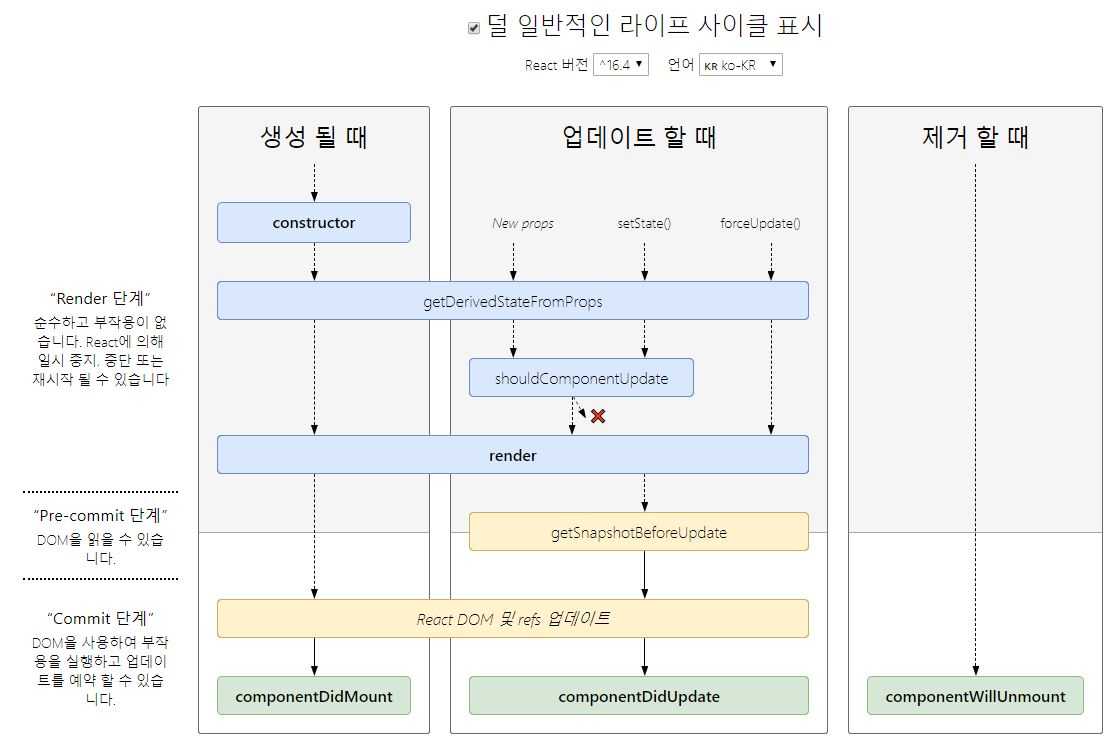 출처: https://github.com/wojtekmaj/react-lifecycle-methods-diagram
출처: https://github.com/wojtekmaj/react-lifecycle-methods-diagram

//Vue
//Index.vue
<script>
import LifeCycle from "./LifeCycle";
export default {
components: {LifeCycle},
data: function () {
return {
show: true
}
},
methods: {
removeLifeCycle() {
this.show = false;
}
}
}
</script>
<template>
<main>
<LifeCycle v-if="show"/>
<button @click="removeLifeCycle">라이프사이클 컴포넌트 삭제</button>
</main>
</template>
<style>
main {
text-align: center;
padding: 1em;
max-width: 240px;
margin: 0 auto;
}
h1 {
color: #47C83E;
text-transform: uppercase;
font-size: 4em;
font-weight: 100;
}
input {
margin-bottom: 10px;
margin-top: 20px;
}
@media (min-width: 640px) {
main {
max-width: none;
}
}
</style>
//LifeCycle.vue
<template>
<div>라이프 싸이클</div>
</template>
<script>
export default {
name: "LifeCycle",
beforeCreate() {
console.log("before Create");
},
created() {
console.log("create");
},
beforeMount() {
console.log("before Mount");
},
mounted() {
console.log("mounted");
},
beforeUpdate() {
console.log("before Update");
},
updated() {
console.log("updated");
},
beforeDestroy() {
console.log("before Destroy");
},
destroyed() {
console.log("destroy");
}
}
</script> 출처: https://kr.vuejs.org/v2/guide/instance.html#%EB%9D%BC%EC%9D%B4%ED%94%84%EC%82%AC%EC%9D%B4%ED%81%B4-%EB%8B%A4%EC%9D%B4%EC%96%B4%EA%B7%B8%EB%9E%A8
출처: https://kr.vuejs.org/v2/guide/instance.html#%EB%9D%BC%EC%9D%B4%ED%94%84%EC%82%AC%EC%9D%B4%ED%81%B4-%EB%8B%A4%EC%9D%B4%EC%96%B4%EA%B7%B8%EB%9E%A8

//Svelt
//Index.svelte
<script>
import LifeCycle from "./LifeCycle.svelte";
let name = 'Svelte';
let show = true;
function onClickRemoveParent() {
show = false;
}
</script>
<main>
<h1>Hello {name}!</h1>
{#if show}
<LifeCycle/>
{/if}
<button on:click={onClickRemoveParent}>LifeCycle 컴포넌트 삭제</button>
</main>
<style>
main {
text-align: center;
padding: 1em;
max-width: 240px;
margin: 0 auto;
}
h1 {
color: #ff3e00;
text-transform: uppercase;
font-size: 4em;
font-weight: 100;
}
input {
margin-bottom: 10px;
margin-top: 20px;
}
@media (min-width: 640px) {
main {
max-width: none;
}
}
</style>
// LifeCycle.svelte
<script>
import {onMount, onDestroy, beforeUpdate, afterUpdate, tick} from 'svelte'
onMount(() => {
console.log('onMount');
});
onDestroy(() => {
console.log('onDestroy');
});
beforeUpdate(() => {
console.log('beforeUpdate');
});
afterUpdate(() => {
console.log('afterUpdate');
});
beforeUpdate(async () => {
console.log("beforeUpdate with tick");
await tick();
console.log("tick ....")
});
</script>
<div>라이프 사이클</div> 출처: https://velog.io/@katanazero86/svelte-life-cycle-%EC%83%9D%EB%AA%85%EC%A3%BC%EA%B8%B0
출처: https://velog.io/@katanazero86/svelte-life-cycle-%EC%83%9D%EB%AA%85%EC%A3%BC%EA%B8%B0
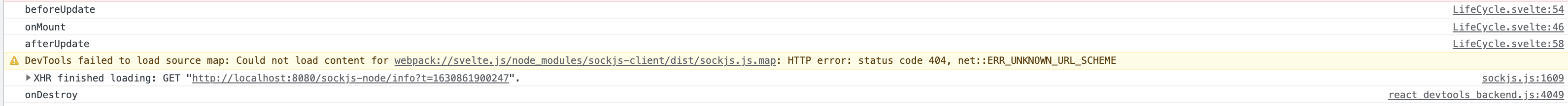
Tick Life Cycle
- svelte에는 특이하게도 tick이라는 lifeCycle이 있습니다.
- tick은 다른 라이프사이클과 다르게 첫 초기화를 제외하면 언제나 호출할 수 있습니다.
- tick은 promise를 return하며 상태 변경이 dom에 적용될때 까지 pending됩니다.
// LifeCycle.svelte
<script>
import {onMount, onDestroy, beforeUpdate, afterUpdate, tick} from 'svelte'
onMount(() => {
console.log('onMount');
});
onDestroy(() => {
console.log('onDestroy');
});
beforeUpdate(() => {
console.log('beforeUpdate');
});
afterUpdate(() => {
console.log('afterUpdate');
});
beforeUpdate(async () => {
console.log("beforeUpdate with tick");
await tick();
console.log("tick ....")
});
</script>
출처: - https://velog.io/@katanazero86/svelte-life-cycle-%EC%83%9D%EB%AA%85%EC%A3%BC%EA%B8%B0 - https://www.paduckk-dev.com/static/cb0ac82f8c5ab0ff4aff6a5818a6a92a/2c082/react_lifecycle_ko.jpg - https://github.com/wojtekmaj/react-lifecycle-methods-diagram - https://kr.vuejs.org/v2/guide/instance.html#%EB%9D%BC%EC%9D%B4%ED%94%84%EC%82%AC%EC%9D%B4%ED%81%B4-%EB%8B%A4%EC%9D%B4%EC%96%B4%EA%B7%B8%EB%9E%A8 git example : - https://github.com/JongHyuckLee/svelte-study